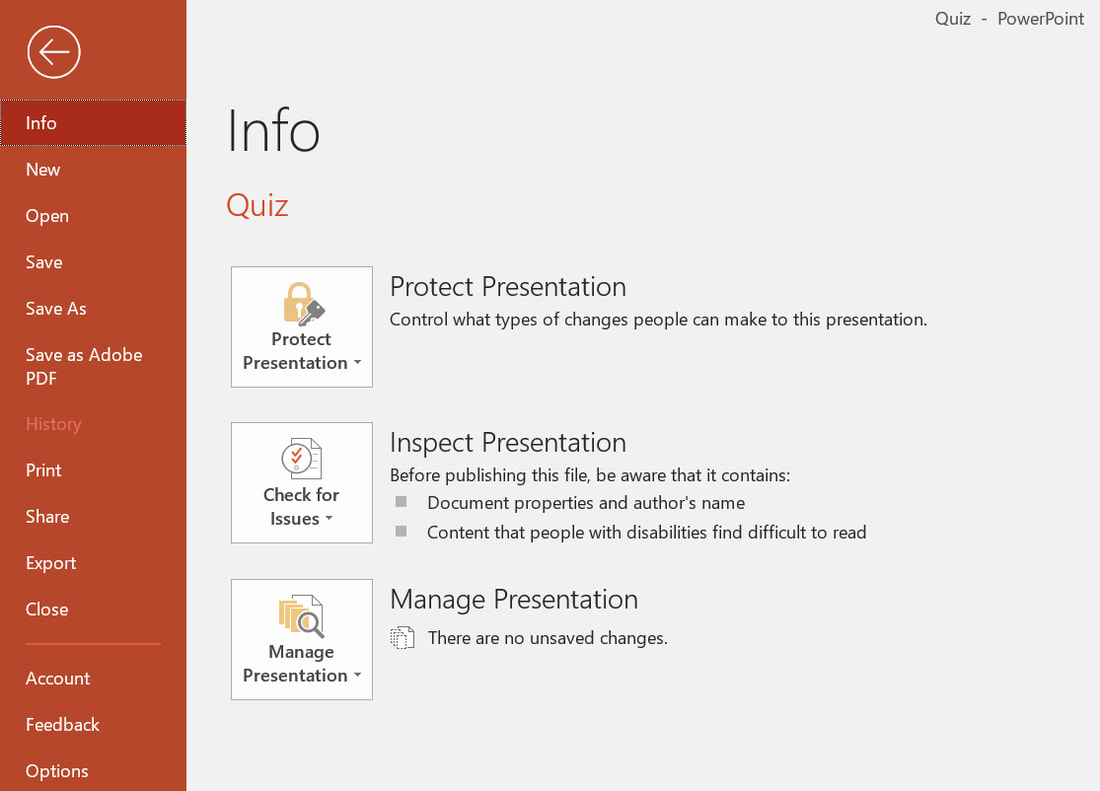Sharing the quiz with students online
We understand that it may be helpful to share copies of the quiz with students.
It is important to prevent students from sharing our passwords on social media as it could disrupt the way other schools want to use the quiz.
Here are some tips if you want to share the quiz with your class:
Try opening the powerpoint, changing the passwords, then saving as your own copy.
There is a rectangular box called protect presentation. If you click on this the password comes up and you can delete or change it.
You'll then be able to save it, edit it and split it into two of your own files: one set of questions, and one set of answers.
This will give you more control over when and how you send it to your students.
You should then put your version behind a password protected website like Google Classroom, Moodle or a similar learner management system.
If you strike problems and no-one else in your school can help, email me at [email protected]
It is important to prevent students from sharing our passwords on social media as it could disrupt the way other schools want to use the quiz.
Here are some tips if you want to share the quiz with your class:
Try opening the powerpoint, changing the passwords, then saving as your own copy.
There is a rectangular box called protect presentation. If you click on this the password comes up and you can delete or change it.
You'll then be able to save it, edit it and split it into two of your own files: one set of questions, and one set of answers.
This will give you more control over when and how you send it to your students.
You should then put your version behind a password protected website like Google Classroom, Moodle or a similar learner management system.
If you strike problems and no-one else in your school can help, email me at [email protected]